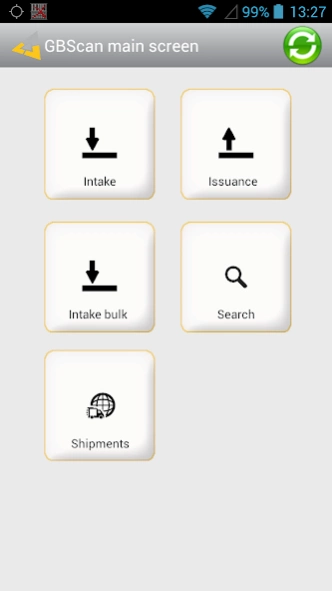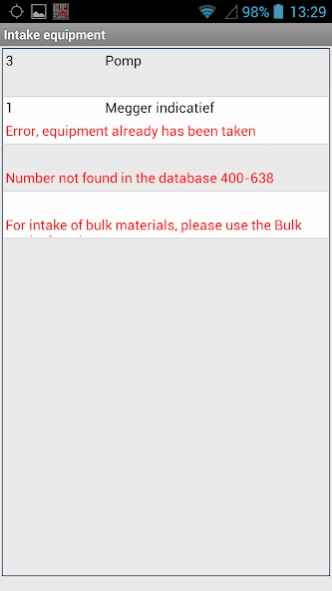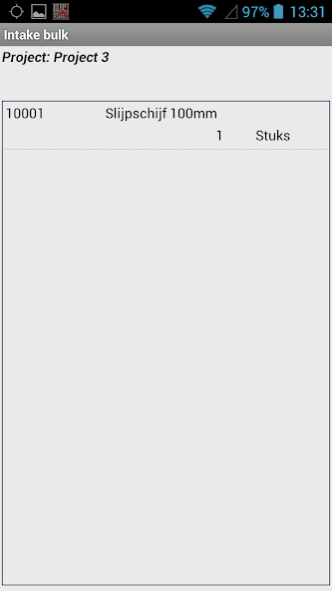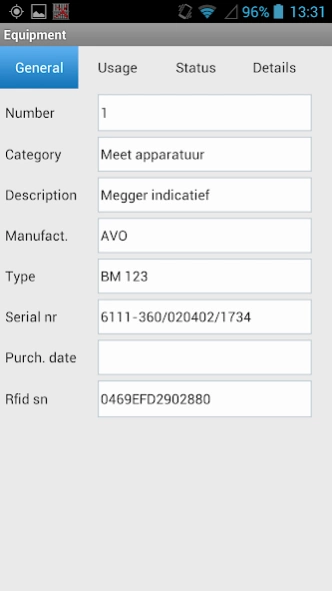GB Scan 1.11.0.0
Continue to app
Free Version
Publisher Description
GB Scan - GB Scan app: the solution for your warehouse management
The GB Scan app is – also through a combination with a hand-held with barcode- and/or RFID-scanning – quick and simple to use. The scanner works with a modern user interface, which allows you to work smoothly. The innovative barcode- and/or RFID-scanning enable(s) you to send and receive your goods very quickly. Directly to the correct user or the correct project. You link the goods to an RFID-tag or provide it with a barcode. Moreover, you simply compile consignments with the aid of our shipment module. You create shipment lists with the scanner. You can print the packing slips via the shipment module.
The articles are then directly booked to or from the correct project. GB Scan will notify you if goods have to inspected. The so-called “scanning off” of, for example, a pallet of goods makes management of a consignment a piece of cake.
Just like our GB Inspect app, the GB Scan app also works offline. This is useful if, for example, you are in a container or other location and the connection is lost. The GB Scan app automatically stores your data and updates the database as soon as you are online again.
A brief overview of the benefits of GB Scan
• Very quick goods entry and exit
• View product data
• Compile or scan dispatch lists
• Link goods to RFID-tags
• Book goods directly to the correct user or the correct project
• Also works offline
• Modern, user-friendly interface
The following handhelds are supported:
• The Unitech PA700.
• The Coppernic One.
• The Point Mobile PM80
About GB Scan
GB Scan is a free app for Android published in the Office Suites & Tools list of apps, part of Business.
The company that develops GB Scan is Gereedschapbeheer.nl. The latest version released by its developer is 1.11.0.0.
To install GB Scan on your Android device, just click the green Continue To App button above to start the installation process. The app is listed on our website since 2024-03-04 and was downloaded 5 times. We have already checked if the download link is safe, however for your own protection we recommend that you scan the downloaded app with your antivirus. Your antivirus may detect the GB Scan as malware as malware if the download link to nl.gereedschapbeheer.gbscan is broken.
How to install GB Scan on your Android device:
- Click on the Continue To App button on our website. This will redirect you to Google Play.
- Once the GB Scan is shown in the Google Play listing of your Android device, you can start its download and installation. Tap on the Install button located below the search bar and to the right of the app icon.
- A pop-up window with the permissions required by GB Scan will be shown. Click on Accept to continue the process.
- GB Scan will be downloaded onto your device, displaying a progress. Once the download completes, the installation will start and you'll get a notification after the installation is finished.